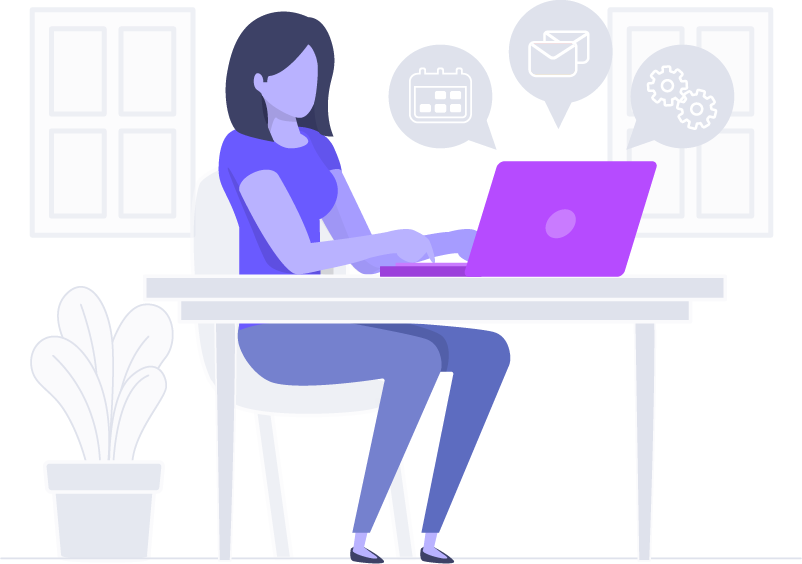DRAWCUT
DIE ANGESAGTESTE
SCHNEIDESOFTWARE
AUF DEM MARKT!

ÜBER DRAWCUT
DIE FORTSCHRITTLICHSTE SCHNEIDESOFTWARE DER WELT
GEEIGNET FÜR ANFÄNGER UND PROFIS
DrawCut ist eine speziell für die umfangreiche Gestaltung und Bearbeitung von Grafiken und Schriftzügen konzipierte Software für die Textilveredelung, die Herstellung von Schildern, Beschriftungen und vielem mehr. Durch eine Vielzahl leistungsfähiger Text-Tools, Kurven- und Objekt-Werkzeuge, können eine große Auswahl an Schriftzügen, Logos, Beflockung von Kleidern und allgemein Beschilderungen angefertigt werden. DrawCut PRO und EXPERT unterstützen LAPOS Q, das beste und präziseste Konturschnitt-System der Welt.
Features
DrawCut – ist eine revolutionäre, neue und einfach zu bedienenden Schneidesoftware für Werbetechniker und Textilveredler auf der ganzen Welt. Diese Software bietet Ihnen tolle Features um Ihren Arbeitsalltag zu erleichtern.

GROSSARTIGE FUNKTIONEN
DrawCut ist eine hochmoderne, eigenständige Schneidesoftware für Windows.
Sie bietet eine umfangreiche Auswahl an Tools und Funktionen zum Erstellen und Ausplotten von Layouts, Schriftzügen und Grafiken mit einem Schneideplotter.
Erfahren Sie im Folgenden mehr über unsere Versionen LITE, PRO und EXPERT!
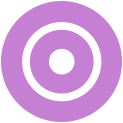
LAPOS Q KONTURSCHNITT
- Multi-Marken für extralange Plots
- Mehrfach-Scannen zur Vermeidung von Scan-Fehlern
- Smart-Align um Druck-Verzerrungen zu kompensieren
- Dynamische Marken für Print&Cut über die volle Breite
- Vektorisierung für den Konturschnitt von Fotos
LAPOS Q ist nur mit DrawCut PRO und EXPERT erhältlich.
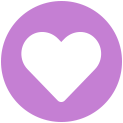
DAS WERDEN SIE LIEBEN
Vermutlich haben Sie schon in der Vergangenheit die eine oder andere Schneidesoftware verwendet. Sie werden DrawCut definitiv lieben! Die leistungsfähigen und leicht anzuwendenden Funktionen werden Ihnen die Arbeit mit Ihrem Schneideplotter und der Erstellung Ihrer Illustrationen erheblich erleichtern und Sie produktiver und insgesamt glücklicher machen. Versprochen!
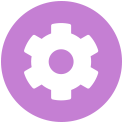
UNTERSTÜTZTE BETRIEBSSYSTEME
- Windows 11 (32/64 Bit)
- Windows 10 (32/64 Bit)
- Windows 8, 8.1 (32/64 Bit)
- Windows 7 (32/64 Bit)

EINFACH ZU BENUTZEN
DrawCut bietet eine schlichte und geschmeidige Benutzeroberfläche.
Die Installation dauert nur wenige Minuten. Zunächst führt ein Kalibrierungs-Assistent durch die notwendigen Einstellungen, dann kann es sofort losgehen.
Alles ist übersichtlich organisiert und einfach zu finden.

UNTERSTÜTZTE SCHNEIDEPLOTTER
DrawCut LITE
• Secabo C V, S II, T II, CIV, S, T, CIII
DrawCut PRO und EXPERT
• Secabo C V, S II, T II, CIV, S, T, CIII
• Roland GX, GS
• Summa D, FX ,T
• Graphtec CE5000, CE6000
• Mimaki CG
MIT DRAWCUT PLOTTEN SIE IHRE GRAFIKEN EINFACHER UND SCHNELLER ALS MIT JEDER ANDEREN SCHNEIDESOFTWARE